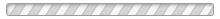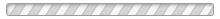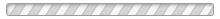اقدكم لكم وحصريات الباتش العالمى لجرافيك خيالى لفيفا10 باتش
Duongs Match Graphics Replacement 10 v1.0
باتش جرافيك على اعلى مستوى بصراحه
اضافات الباتش:الباتش بيخلى اللعبه زى الاكس بوكس بالظبط
فى كل حاجه الارضيه
الاضاءه
الفنلات
وجرافيك خيالى لكل حاجه فى اللعبه
الشرح:
>======================================Duongs Match Graphics
Replacement======================================= ==<
Version 1.0
>=============================================== ==
================================================== ==============<
Release date: October 19, 2009
>=============================================== ==
================================================== ==============<
|> General features <|
*Version 1.0:
-All features from v0.5 updated.
-Depth of Field reconfiguration.
-Level of details and render rate reconfiguration.
-New nets.
-Optional grass texture.
-Overbright Silverscreen Edition removed due to performance issues.
*Version 0.5:
-New 3D grass - shorter and sharper, with new texture
-New generic grass texture
-Updated face shadows
-New kit shadows
-New grass lighting & shadows parameters
-New kits & players model lighting
-New in-game PostFX effects that will apply to both cinematics and
normal match graphics.
-New tunnel lighting
-Each match time (sunny, overcast, sunset, night) has its own set of
lighting parameters that are tuned to be as realistic as possible.
|> Specific features <|
*The patch is available in 2 modes: Neutral Edition and Vibrant Edition.
-Neutral Edition features lighting effects and colours that are
relatively dull and easy on the eyes.
-Vibrant Edition features high-contrast, glossy and luminated lighting,
together with a slight film-noir effect applied to match-time. This mode
offers more dramatic and cinematographic visual effects, as well as a
console-like feel to the game - more colourful and vibrant, as compared
to Neutral Edition.
*There is also a third mode that restores your data to EAs original, in
the event that you are dissatisfied with the patch.
>=============================================== ==
================================================== ==============<
|> Installation <|
***CAUTION!! DO NOT shift any file inside the folder Duongs Match
Graphics Replacement 10 v1.0 to another . I repeat, DO NOT do that.
|> Main patch installation <|
-Extract this RAR file to any .
-Backup your zdata_36.big, zdata_36.bh, zdata_38.big and zdata_38.bh by
making copies of these files, then move them to a different folder.
Preferrably, backup your WHOLE data folder (located at FIFA 10/data), if
you have enough free disk space in your computer.
-Next, simply double-click on the mode you want to install, and wait for
the command window to finish processing. And guess what! Youre done
*(To have a more dynamic in-game experience, you may want to keep this
folder open while playing the game. BEFORE or AFTER a match, you can
switch from FIFA 10 to this folder, using Windows+Tab or Alt+Tab, and
apply another mode. This way, you can play the next match with different
lighting effects if you so wish)
|> Optional grass installation <|
-After installing any of the Editions above, backup zdata_42.big and
zdata_42.bh
-Right-click Optional Grass Texture.7z, look for the 7zip or WinRar menu
and select the option Extract Here.
-Open the newly extracted folder, Optional Grass Texture, double-click
Install Optional Grass Texture.bat and wait for the command prompt
screen to finish processing. And youre done.
*If youre not satisfied with the grass, simply restore the zdata_42.big
and zdata_42.bh that you have backed up before this installation.
>=============================================== ==
================================================== ==============<
|> Copyright <|
Please DO NOT redistribute this patch without my permission.
>=============================================== ==
================================================== ==============<
الصور:




 | اضغط على هذا الشريط ليتم عرض الصورة بالكامل. |
طريه التسطيب:
سهل جدا هتنزل الباتش
وتفكه وتخش فيه
هتلاقى ملف اسمه
DMGR - Vibrant Edition
اضغط عليه دبل كليك
وبعدين هيجيلك شاشه سوده
سيبه لحد ميخلص ومبروك عليك الباتش
انا مجربه روعه
Download Here(http://www.filefront.com/14747409/Du...t-10-v1.0.rar/)
تم اضافه الاصدار1.0
***Regularcats crash fix method:
Quote:
Originally Posted by regularcat
to all vista & 7 users having problems installing this patch or
having the zdatas become
corrupted follow these instructions.
w/ corrupted files follow from the top.
w/o corrupted files follow from 2nd line.
retrieving files & installation
dont reinstall, get zdata 35, 36, 38 from the disc & replace them in
the data folder & regenerate the fat & bh files.
then open duongs fusion v1.0 by right clicking on the rar file & hit
open, not extract.
then drag out the fusion files to the desktop, you wont see the folder,
but trust me its there.
now create a new folder named duongs fusion v1.0 lighting, then inside
that folder create 4
folders names 35, 36, 38, enb.
then in folder options select organize - folder & search options -
view tab - tick show hidden files & folders &
click apply.
folder enb - enbseries.ini, enb color palette, effect.txt, d3dx9_26.dll,
d3d9.dll
folder 35 - eff-6-1 & eff-6-5
folder 38 - eff.tga, grass color.tga, grass dirt.tga, grass strip w/
alpha.tga
folder 36 - everything else
now open photoshop & open eff.tga & file save as eff.tga, so
this way when
you untick show hidden files & folders eff.tga doesnt disappear on
you.
also open enbseries.ini & file save as enbseries.ini (all files not
txt) so this way
when you untick show hidden files & folders enbseries.ini doesnt
disappear on you.
copy all the files from the enb folder to fifa main directory.
import the files in the other folders to the correct zdata w/ file
master 10 & regenerate.
then go to folder options select organize - folder & search options -
view tab - tick do not
show hidden files & folders & click apply.
duongs patch is in your game w/o fifafs errors or vista errors.
& you are welcome.